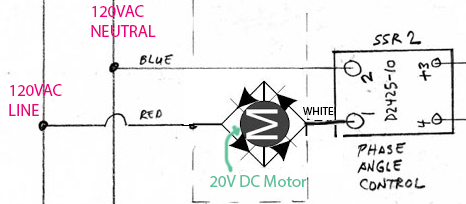Login
Shoutbox
You must login to post a message.
renatoa
04/14/2024 5:56 AM
TheOtherJim and papajim,
 !
!
 !
!allenb
04/11/2024 6:33 PM
Zemona


renatoa
04/11/2024 9:19 AM
Mrbones and sgupta,  ?
?
 ?
?renatoa
04/10/2024 1:09 AM
 , Ed K
, Ed Kallenb
04/09/2024 5:34 PM
TheJak99


Forum Threads
Newest Threads
War on Farmers by Su...Kaleido Roaster PID ...
Green coffee sellers
Wet beans - Estimati...
Skywalker roaster mods
Hottest Threads
| Skywalker roaster... | [292] |
| Skywalker, the AL... | [214] |
| Skywalker Roasts | [94] |
| My first popcorn ... | [47] |
| War on Farmers by... | [39] |
Donations
Latest Donations
dmccallum - 10.00
JackH - 25.00
snwcmpr - 10.00
Anonymous - 2.00
Anonymous - 5.00
dmccallum - 10.00
JackH - 25.00
snwcmpr - 10.00
Anonymous - 2.00
Anonymous - 5.00
Users Online
Guests Online: 2
Members Online: 0
Total Members: 8,205
Newest Member: TheOtherJim
Members Online: 0
Total Members: 8,205
Newest Member: TheOtherJim
View Thread
Who is here? 2 guest(s)
|
newbie question: Arduino UNO + TC4 Roastlogger
|
|
| matteo411 |
Posted on 12/13/2012 4:27 PM
|
|
Newbie  Posts: 24 Joined: December 12, 2012 |
Hi, I modified my Poppery 2 with the transformer + dimmer (fan control) and router speed controller (heat control). I recently bought the Arduino UNO and the TC4 units so I can do roast profiling and maybe add control later on with the SSRs. I can load the flashing LED application on the Arduino UNO no problem. When I load the Roastlogger TC4 2.0a or 0.7 sketch, however, I get a bunch of errors so the S/W doesn't load. I'll edit this post later with the specific errors I got. --Matt |
|
|
|
| ginny |
Posted on 12/13/2012 4:42 PM
|
|
Founder  Posts: 3476 Joined: October 24, 2005 |
Hi Matt: Thanks for saying hi... have you spoken with the maker of your: recently bought Arduino UNO and the TC4 units? it would be helpful if we knew where you got these units. ginny  |
|
|
|
| JimG |
Posted on 12/13/2012 9:26 PM
|
|
1 1/2 Pounder  Posts: 834 Joined: October 23, 2008 |
Quote matteo411 wrote: When I load the Roastlogger TC4 2.0a or 0.7 sketch, however, I get a bunch of errors so the S/W doesn't load. I'll edit this post later with the specific errors I got. That information will help us help you  Jim |
|
|
|
| matteo411 |
Posted on 12/14/2012 12:41 AM
|
|
Newbie  Posts: 24 Joined: December 12, 2012 |
OK I got it to compile/load. I didn't have the additional required libraries copied over to the sketchbook libraries folder. Can't wait for my thermocouples to arrive! Matt |
|
|
|
| JimG |
Posted on 12/14/2012 7:43 AM
|
|
1 1/2 Pounder  Posts: 834 Joined: October 23, 2008 |
Quote matteo411 wrote: OK I got it to compile/load. I didn't have the additional required libraries copied over to the sketchbook libraries folder. Can't wait for my thermocouples to arrive! Happy to hear that. Keep us posted on your progress. Jim |
|
|
|
| matteo411 |
Posted on 12/24/2012 2:15 AM
|
|
Newbie  Posts: 24 Joined: December 12, 2012 |
Hi Jim, Happy Holidays! I got the thermocouples and the rest of the parts that I needed. I assembled the TC4 with fan and heater control via the SSRs as shown in your diagram: http://www.mlgp-llc.com/arduino/public/tc4-wiring-small-20111120.jpg The thermocouples are working and the heater seems to be controllable via RoastLogger but the fan is unresponsive. The mods I had used previously for the Poppery 2 heater and fan separate control where from here: http://popperyii.blogspot.com/2011/01/completing-hiros-journey-poppery-ii-mod.html. Everything worked fine with that setup. Any ideas on what I might have wrong or things I should check with this new setup? Thanks, Matt |
|
|
|
| JimG |
Posted on 12/24/2012 7:18 AM
|
|
1 1/2 Pounder  Posts: 834 Joined: October 23, 2008 |
Hi, Matt - The setup shown in the figure is based on having either aArtisanQ or aCatauiQ running on your Arduino. Those applications, along with greencardigan's recent contributions, are the only that I am aware of that offer phase angle control output consistent with the diagram. The key things in that configuration are that the fan control signal is output on OT2, and that the zero cross detect input is expected on I/O3. The applications above are consistent with that configuration. RoastLoggerTC4, however, uses I/O3 for fan control output, and does not have the capability to use a zero cross detector. Can you upload a sketch showing how you have things presently connected? Jim |
|
|
|
| matteo411 |
Posted on 12/24/2012 4:27 PM
|
|
Newbie  Posts: 24 Joined: December 12, 2012 |
Hi Jim, Thanks for the quick response! I uploaded the REL-aArtisanQ_PID_3_2 sketch to the Arduino+TC4 and downloaded Artisan 0.5.6 software doesn't look like it can talk to the Arduino yet. Roastlogger has no trouble finding the Arduino properly on "/dev/cu.usbmodemfd131" However Artisan doesn't find that comm port, it only discovers "/dev/cu.Bluetooth-PDA-Sync" during a scan. Entering the proper comm port name doesn't help either. I get this message in Artisan: "Exception: ser.ARDUINOTC4temperature(): list index out of range" Matt |
|
|
|
| greencardigan |
Posted on 12/25/2012 12:25 AM
|
|
1 1/2 Pounder  Posts: 1185 Joined: November 21, 2010 |
You should be able to type the com port address into the artisan field where you select the com port. |
|
|
|
| matteo411 |
Posted on 12/25/2012 12:44 AM
|
|
Newbie  Posts: 24 Joined: December 12, 2012 |
I tried that. I pasted the working comm port address from the Arduino IDE into it: "/dev/cu.usbmodemfd131" |
|
|
|
| JimG |
Posted on 12/25/2012 6:24 AM
|
|
1 1/2 Pounder  Posts: 834 Joined: October 23, 2008 |
Baud rate is set for 19,200, right? Jim |
|
|
|
| matteo411 |
Posted on 12/25/2012 12:26 PM
|
|
Newbie  Posts: 24 Joined: December 12, 2012 |
Yes, 19200 at the Artisan default. |
|
|
|
| JimG |
Posted on 12/25/2012 12:51 PM
|
|
1 1/2 Pounder  Posts: 834 Joined: October 23, 2008 |
Hi, Matt - If RoastLogger can find the device and communicate properly, but Artisan cannot, then this is kinda bad. Suggests that the problem is not with the TC4 but probably on the other end of the USB cable. RoastLogger uses the Java JRE serial functions, while Artisan uses Python. All I can assume is that there is an issue with Python that is getting in the way of the port being recognized. Perhaps there are other FTDI drivers you could try? If Artisan just refuses to see the port, though, I'm at a loss as to how to advise you to proceed. It might be worth installing the Processing lanugage, and running a little utility called pCOMlist. It is on the TC4 project code site in the downloads section. When run, this utility will spit out what it sees as the active serial ports on your machine. Since it also uses JRE, however, I would expect to see the same result as RoastLogger. Jim |
|
|
|
| matteo411 |
Posted on 12/26/2012 12:42 AM
|
|
Newbie  Posts: 24 Joined: December 12, 2012 |
OK so I tried the setup on a windows XP machine instead of my macbook and Artisan can now communicate to Arduino+TC4 and read the ET and BT thermocouples correctly. I'll check what's going on with the macbook drivers. I never specifically installed any FTDI drivers on it yet |
|
|
|
| JimG |
Posted on 12/26/2012 6:06 AM
|
|
1 1/2 Pounder  Posts: 834 Joined: October 23, 2008 |
Download drivers for FT232RL chip here: http://www.ftdich...rs/VCP.htm Jim |
|
|
|
| JimG |
Posted on 12/26/2012 9:17 AM
|
|
1 1/2 Pounder  Posts: 834 Joined: October 23, 2008 |
Quote Oops. If you are using an Uno with a TC4 shield, then there is no FTDI chip in your system. So you should not need a driver. Tom (aka GreenBean), author of RoastLogger and one of the co-developers of the HTRI roast controller system, sent me a PM reminding me of this  Also, I now understand from Tom that the port used on RoastLogger should be of the form "/dev/tty.*" in this case "/dev/tty.usbmodemfd131". Hope this helps. Jim PS -- thanks, Tom. |
|
|
|
| matteo411 |
Posted on 12/26/2012 3:01 PM
|
|
Newbie  Posts: 24 Joined: December 12, 2012 |
So thermocouple reading in Artisan is working, even though it has that Exception error I listed before. I think it was just taking a while to collect+calculate the temperatures. On to the SSRs. I configured heater and fan Event buttons as I saw how to do in another thread. Clicking the event buttons for either one, however, resulted in nothing happening. Switching back to the RoastLoggerTC4 sketch: I can control the heater. I tried switching the fan connection from OT2 to IO3 for RoastLogger but when I turned on the fan it tripped the circuit breaker! |
|
|
|
| JimG |
Posted on 12/26/2012 6:00 PM
|
|
1 1/2 Pounder  Posts: 834 Joined: October 23, 2008 |
Happy to try and help get it sorted out, but I would need a little more information about how you have the Artisan event buttons programmed and how the fan is wired up. Jim |
|
|
|
| matteo411 |
Posted on 12/26/2012 11:43 PM
|
|
Newbie  Posts: 24 Joined: December 12, 2012 |
I think the fan might be toast. Attaching a diagram of how I had the Poppery II's DC fan + rectifier circuit connected. When I do a continuity test with a multimeter across the red and white wires of the fan that go into the rectifier circuit it makes the "shorted" noise.
matteo411 attached the following image:
|
|
|
|
| allenb |
Posted on 12/27/2012 11:23 AM
|
|
Administrator  Posts: 3858 Joined: February 23, 2010 |
The continuity setting on multimeters will allow a beep with as high as 200 ohms on some meters. I'm not sure what the winding resistance is on these small dc motors but the beep won't tell you good or bad on the condition of the motor. It looks like from your drawing you've got 120V going to a 20 volt dc motor. The main problem is the high voltage but I'm curious if the circuit needs to see a real ac motor to function and not the load of a dc motor via bridge rectifier? Allen 1/2 lb and 1 lb drum, Siemens Sirocco fluidbed, presspot, chemex, cajun biggin brewer from the backwoods of Louisiana
|
|
|
|
| JimG |
Posted on 12/27/2012 12:14 PM
|
|
1 1/2 Pounder  Posts: 834 Joined: October 23, 2008 |
I agree with Allen's assessment. Feeding 120VAC to a 20VDC motor is probably asking for trouble. I'm also pretty sure the SSR will have problems with rectified AC, i.e DC. I suspect that the TRIAC in the SSR will not switch off at the end of each half AC cycle, so once latched the SSR will remain on. The circuit you used is intended for controlling a 120VAC fan by chopping up the AC waves. Not meant to be used on low voltage DC motors/fans. For a 20VDC fan, one approach would be: 1) Use a transformer to step the 120VAC down to around 15VAC 2) Rectify and smooth the 15VAC output from the transformer 3) Find a logic power MOSFET that can handle the voltage and the load 4) Drive the MOSFET using PWM output from I/O3 Jim |
|
|
|
| matteo411 |
Posted on 12/27/2012 7:12 PM
|
|
Newbie  Posts: 24 Joined: December 12, 2012 |
So I picked up an Air Crazy today at Target for $16 and opening it up it is pretty similar. Looking again at the original schematic of the Poppery II there wasn't just 120VAC connected straight to the rectifier. It used the secondary inner coil 60ohm in-line as shown here: http://4.bp.blogspot.com/_ZByKAI28tEg/TSFMJg4a0SI/AAAAAAAAC4g/a25-kuFprio/s1600/PIIschematic.jpg What if I use the 25.2V transformer + SSR instead of the 25.2V transformer+dimmer switch as I had before? Or maybe I could locate a 120VAC stock fan somewhere. Matt |
|
|
|
| JimG |
Posted on 12/28/2012 5:48 AM
|
|
1 1/2 Pounder  Posts: 834 Joined: October 23, 2008 |
I can't think of any reason that you couldn't swap the controlled random fire SSR in place of your previous dimmer. The SSR will see AC voltage, so it should work? It might be wise to check the SSR specs to be sure it will work at around 25VAC, but it seems to me like it should. I think the SSR will work better if it is downstream of the transformer, i.e., between line and the fan. Jim |
|
|
|
| matteo411 |
Posted on 12/28/2012 3:31 PM
|
|
Newbie  Posts: 24 Joined: December 12, 2012 |
OK so the previous fan was definitely dead because I rewired it in my old setup and no dice. I took apart the Air Crazy popper, isolated the fan circuit, and put it in my old setup as well and the fan worked. I could vary the output with the dimmer+transformer as before. I put the new fan in the Arduino+TC4+D425-10 SSR setup with the SSR in-line after the transformer. I fired up Artisan and my buttons still don't do anything for Fan !00% and Fan OFF. So I think the issue at this point is probably misconfiguration of Arduino Event buttons? For Fan-100 Button I have the following: Label=Fan-100 Description=100% Fan Type=Fan Value=10 Documentation=OT2,100 Button#=4 |
|
|
|
| matteo411 |
Posted on 12/28/2012 3:59 PM
|
|
Newbie  Posts: 24 Joined: December 12, 2012 |
Scratch that last post. The fan is now alive. So in Roastlogger with the Fan's SSR hooked up to IO3 I can vary the fan's PWM, and I see and hear the fan toggling on and off like I'd expect as I move the slider. Moving back to Artisan, I can now give the fan varying strengths with the Fan's SSR hooked up to OT2 and the ZCD on IO3. I can hit the fan OFF event button and the fan turns off. However after a few seconds the fan comes back on again. Is this Artisan doing this or a hardware issue? I'm not sure what expected behavior of Artisan is. Matt |
|
|
|
| Jump to Forum: |
Similar Threads
| Thread | Forum | Replies | Last Post |
|---|---|---|---|
| aArtisanQ_PID and Arduino UNO R4 | Dataloggers/Controllers/Rate of Rise Meters | 2 | 03/01/2024 12:13 PM |
| Pressure gauge question | Drum Roaster (Store Bought and Commercial) | 2 | 01/18/2024 8:03 PM |
| Solid State Relay Question | Dataloggers/Controllers/Rate of Rise Meters | 11 | 11/27/2023 9:16 AM |
| TC4+ Arduino Uno Issue - no data | Dataloggers/Controllers/Rate of Rise Meters | 4 | 08/11/2023 9:16 AM |
| Popcorn popper controlled with Arduino | New Members say hello or you may update your profile. | 2 | 07/04/2023 6:19 AM |
Powered by PHP-Fusion Copyright © 2024 PHP-Fusion Inc
Released as free software without warranties under GNU Affero GPL v3
Designed with ♥ by NetriXHosted by skpacman