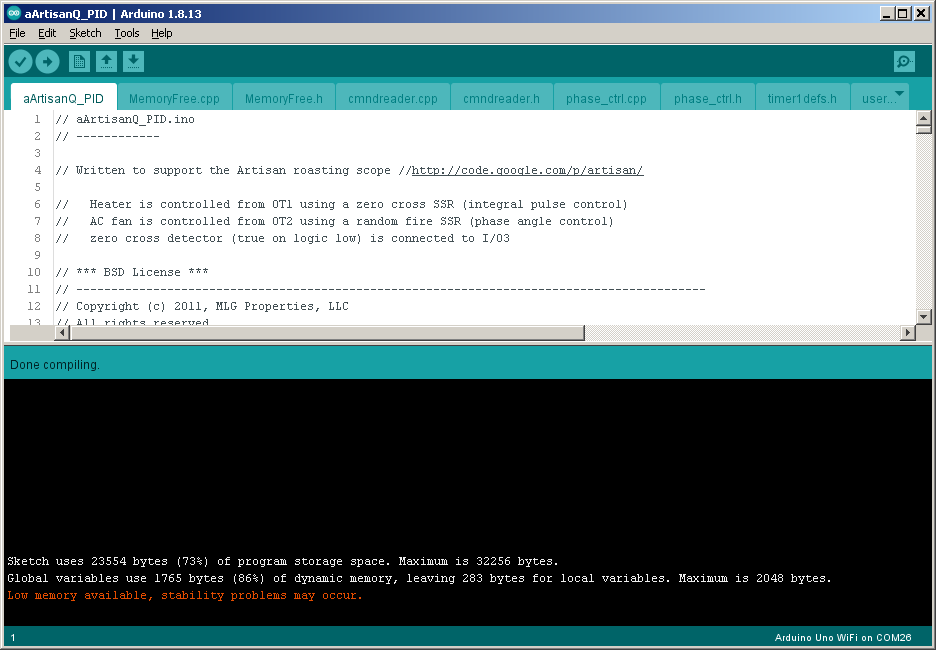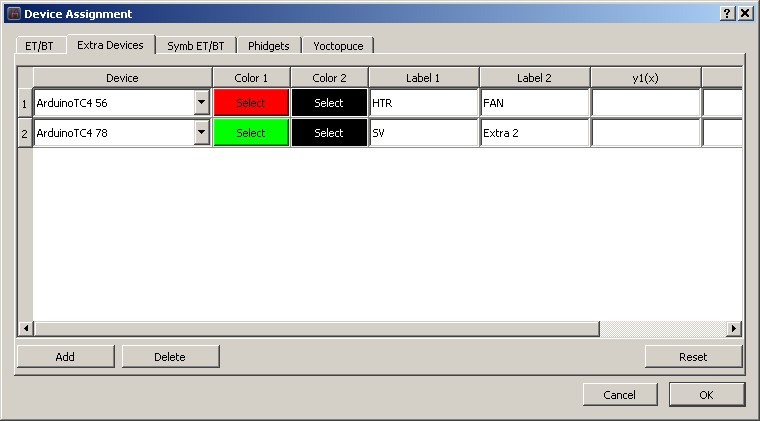Login
Shoutbox
You must login to post a message.
renatoa
07/26/2024 3:49 PM
Bill grubbe and Jk, 

allenb
07/26/2024 5:15 AM
Spiderkw Welcome to HRO!


renatoa
07/24/2024 8:31 AM
ramiroflores and John123,

 ?
?

 ?
?renatoa
07/21/2024 1:18 AM
 , Luislobo
, Luisloborenatoa
07/19/2024 11:28 AM
Koepea, 

Forum Threads
Newest Threads
Skywalker roaster modsBackground Roast Iss...
Hello from Arkansas
TC4ESP
Green coffee reviews
Hottest Threads
| Skywalker roaster... | [375] |
| TC4ESP | [115] |
| War on Farmers by... | [47] |
| Adventures in flu... | [26] |
| Hello! (soon) Roa... | [17] |
Donations
Latest Donations
dmccallum - 10.00
JackH - 25.00
snwcmpr - 10.00
Anonymous - 2.00
Anonymous - 5.00
dmccallum - 10.00
JackH - 25.00
snwcmpr - 10.00
Anonymous - 2.00
Anonymous - 5.00
Users Online
Guests Online: 1
Members Online: 0
Total Members: 8,393
Newest Member: Bill grubbe
Members Online: 0
Total Members: 8,393
Newest Member: Bill grubbe
View Thread
Who is here? 1 guest(s)
|
TC4 with aArtisanQ_PID
|
|
| renatoa |
Posted on 03/01/2021 9:09 AM
|
|
Administrator  Posts: 3104 Joined: September 30, 2016 |
For me the last build, 6_8 compiles just fine. Check attached. Please check the integrity of your Arduino environment. ...
renatoa attached the following image:
|
|
|
|
| czeffy66 |
Posted on 03/02/2021 11:16 AM
|
|
Newbie  Posts: 7 Joined: March 01, 2021 |
Interesting. I wonder why it worked to compile for UNO and not for WIFI. Anyhow, thanks....
Edited by czeffy66 on 03/02/2021 11:23 AM |
|
|
|
| czeffy66 |
Posted on 03/03/2021 6:54 AM
|
|
Newbie  Posts: 7 Joined: March 01, 2021 |
I have loaded the 6_8 and still the same. I am runing on windows 10. Here are the faults C:\Users\Vince\Documents\Arduino\libraries\aArtisanQ_PID\aArtisanQ_PID.ino: In function 'void setup()': C:\Users\Vince\Documents\Arduino\libraries\PWM16/PWM16.h:157:25: error: 'COM2A1' was not declared in this scope #define IO3_PCORPWM _BV(COM2A1) | _BV(COM2B1) | _BV(WGM20) // phase correct PWM ^ C:\Users\Vince\Documents\Arduino\libraries\aArtisanQ_PID\aArtisanQ_PID.ino:1411:17: note: in expansion of macro 'IO3_PCORPWM' pwmio3.Setup( IO3_PCORPWM, IO3_PRESCALE_8 ); // setup pmw frequency ion IO3 ^~~~~~~~~~~ C:\Users\Vince\Documents\Arduino\libraries\PWM16/PWM16.h:157:25: note: suggested alternative: 'COMMAND' #define IO3_PCORPWM _BV(COM2A1) | _BV(COM2B1) | _BV(WGM20) // phase correct PWM ^ C:\Users\Vince\Documents\Arduino\libraries\aArtisanQ_PID\aArtisanQ_PID.ino:1411:17: note: in expansion of macro 'IO3_PCORPWM' pwmio3.Setup( IO3_PCORPWM, IO3_PRESCALE_8 ); // setup pmw frequency ion IO3 ^~~~~~~~~~~ C:\Users\Vince\Documents\Arduino\libraries\PWM16/PWM16.h:157:39: error: 'COM2B1' was not declared in this scope #define IO3_PCORPWM _BV(COM2A1) | _BV(COM2B1) | _BV(WGM20) // phase correct PWM ^ C:\Users\Vince\Documents\Arduino\libraries\aArtisanQ_PID\aArtisanQ_PID.ino:1411:17: note: in expansion of macro 'IO3_PCORPWM' pwmio3.Setup( IO3_PCORPWM, IO3_PRESCALE_8 ); // setup pmw frequency ion IO3 ^~~~~~~~~~~ C:\Users\Vince\Documents\Arduino\libraries\PWM16/PWM16.h:157:53: error: 'WGM20' was not declared in this scope #define IO3_PCORPWM _BV(COM2A1) | _BV(COM2B1) | _BV(WGM20) // phase correct PWM ^ C:\Users\Vince\Documents\Arduino\libraries\aArtisanQ_PID\aArtisanQ_PID.ino:1411:17: note: in expansion of macro 'IO3_PCORPWM' pwmio3.Setup( IO3_PCORPWM, IO3_PRESCALE_8 ); // setup pmw frequency ion IO3 ^~~~~~~~~~~ C:\Users\Vince\Documents\Arduino\libraries\PWM16/PWM16.h:164:28: error: 'CS21' was not declared in this scope #define IO3_PRESCALE_8 _BV(CS21) // 0x02, divide by 8 ^ C:\Users\Vince\Documents\Arduino\libraries\aArtisanQ_PID\aArtisanQ_PID.ino:1411:30: note: in expansion of macro 'IO3_PRESCALE_8' pwmio3.Setup( IO3_PCORPWM, IO3_PRESCALE_8 ); // setup pmw frequency ion IO3 ^~~~~~~~~~~~~~ exit status 1 'TIMSK1' was not declared in this scope |
|
|
|
| renatoa |
Posted on 03/03/2021 8:23 AM
|
|
Administrator  Posts: 3104 Joined: September 30, 2016 |
The Uno Wifi use a different chip than the Uno, having different registers. But the Uno Wifi was thought as a drop in replacement, so there is a emulation register feature, mapping the old register names to the new registers, allowing you to reuse the old code for the Uno. In Arduino IDE (v1.8) there is a builtin Uno Wifi board, having register emulation enabled, this is what I used and compiled. However, if you installed the "Arduino megaAVR Boards", that contains a rev2 of the Arduino Uno Wifi, the register emulation is now an option, disabled by default ! and have to be checked, else old ATmega328 code won't compile. All the errors above are about those registers. |
|
|
|
| czeffy66 |
Posted on 03/03/2021 11:39 AM
|
|
Newbie  Posts: 7 Joined: March 01, 2021 |
Yes you are right, I have the latest UNO WiFi Rev2 board which has the new ATmega4809 processor. I had the emulation on but did not work. I have tried both ways in fact and I get similar messages. |
|
|
|
| rsatchel |
Posted on 05/26/2022 1:10 PM
|
|
Newbie  Posts: 5 Joined: October 29, 2015 |
Hi, I have had a TC4 V7.00 shield in my drawer for a while. Finally have some time to start playing with it, as I build a Corretto roaster. First I went through the (old) guide in this post: https://homeroast...load_id=23 The google code repo linked http://code.googl...loads/list unfortunately no longer exists. So then I found what I believe to be the latest version of the Arduino software - obtained from post #17 in this thread https://homeroast...rowstart=0 I am using Arduino version 1.8.16. After I unzip the archive and compile I am getting the following error in the cmndreader.h header file: cmndreader.h:43:10: fatal error: cmndproc.h: No such file or directory I have confirmed that the header file in question is indeed not present in the downloaded zip file. Just to be sure I downloaded again, with the same result. Am I using the wrong software, or should I be obtaining the cmndreader.h header file from somewhere else? |
|
|
|
| renatoa |
Posted on 05/26/2022 3:05 PM
|
|
Administrator  Posts: 3104 Joined: September 30, 2016 |
cmndproc is a library, should be in a separate folder. The folders structure should look as: ...\Arduino\aArtisanQ_PID_6_7(8) ...\Arduino\libraries\... many libraries, each in own folder ...\Arduino\libraries\cmndproc ... The libraries can be downloaded from: https://github.co.../libraries |
|
|
|
| prs16001 |
Posted on 07/11/2022 7:49 PM
|
|
Newbie  Posts: 25 Joined: January 19, 2011 |
Hi, I had to do a full re-install of windows on the PC I use for roasting. I'm trying to get my TC4 back to where it was previously but I seem to be missing something. I'm using aArtisanQ_PID_6_3 and Artisan 2.4.4. In user.h I'm using CONFIG_PWM to control the heater and the fan is controlled with a different controller. Previously Artisan would show the SV in the LCD, I'm using a background follow. The current setup is not showing the SV in the LCD. In the arduino serial monitor it is only returning the ambient, ET, BT and nothing for heater, fan or SV 16:06:39.912 -> 80.5,74.2,77.2,0,0,0 (PID ON) (OT1;50 followed by READ) 16:06:55.574 -> 80.5,74.2,77.2,0,0,0.00 (OT2;50 followed by READ) 16:07:26.644 -> 80.5,74.2,77.3,0,0,0.00 (PID OFF followed by read) 16:07:44.862 -> 80.5,74.1,77.4,0,0,0 Any guidance would be appreciated. I have the setup done based on the sticky "Using a TC4 with Artisan Roaster Scope". I have attempted a roast but it is not working properly. The heater output starts to drop during the roast and stops following the background profile. Thanks Edited by prs16001 on 07/11/2022 8:11 PM |
|
|
|
| renatoa |
Posted on 07/12/2022 1:13 PM
|
|
Administrator  Posts: 3104 Joined: September 30, 2016 |
Added in Artisan the extra devices called ArduinoTC456 (required for HTR and FAN) and ...78 (required for SV) ? Check attached image
renatoa attached the following image:
|
|
|
|
| prs16001 |
Posted on 07/12/2022 5:23 PM
|
|
Newbie  Posts: 25 Joined: January 19, 2011 |
Thanks for the reply, extra devices were added with heater and fan for ArduinoTC4 56 and SV and Ambient for ArduinoTC4 78. I do have the ambient readout which is read from the TC4 based on the serial log. Should artisan populate that lcd using artisan PID which is what Iím using? |
|
|
|
| renatoa |
Posted on 07/13/2022 2:33 PM
|
|
Administrator  Posts: 3104 Joined: September 30, 2016 |
No idea, never was been able to use the Artisan PID, reacts way too slow for my machines, for any P setting. When "PID firmware" of TC4 device is checked, SV is 7th parameter of the TC4 packet. If you want to know what is the SV requested by Artisan, whatever PID method is used, then check the SV slider in the Control dialog. This way you can see what is the SV Artisan requests based on profile it is trying to follow. |
|
|
|
| prs16001 |
Posted on 07/14/2022 10:34 AM
|
|
Newbie  Posts: 25 Joined: January 19, 2011 |
Thanks for the reply, I was going to post my settings for the device, extras, events, buttons, sliders and control just to make sure I have everything properly checked but I don't seem to have the ability to attach images. |
|
|
|
| allenb |
Posted on 07/14/2022 11:07 AM
|
|
Administrator  Posts: 3869 Joined: February 23, 2010 |
Hi prs, let us know what steps you are taking in trying to post images so we can let you know what to do.
1/2 lb and 1 lb drum, Siemens Sirocco fluidbed, presspot, chemex, cajun biggin brewer from the backwoods of Louisiana
|
|
|
|
| prs16001 |
Posted on 07/14/2022 1:31 PM
|
|
Newbie  Posts: 25 Joined: January 19, 2011 |
In the "quick reply" area I'm not seeing anything to attach a picture, just "display an image from URL address". In the preview window there is the attachment option and I have added the pictures but they don't get attached. Each picture is < 500 pixels and the largest file is 51 kB, total size is 160 kB for the 6 images. |
|
|
|
| CK |
Posted on 07/14/2022 9:56 PM
|
|
1/2 Pounder  Posts: 252 Joined: December 07, 2018 |
Try typing a quick reply and click "preview reply". After that, you can then add the image using the "choose file" button that becomes available at the bottom of page. After you select your image, click "post reply" without previewing it again. Should work. |
|
|
|
| prs16001 |
Posted on 07/16/2022 4:43 PM
|
|
Newbie  Posts: 25 Joined: January 19, 2011 |
Thanks for the help. Attached are images of the settings for device, extras, events, buttons, sliders and control. I just want to make sure they are correct.
prs16001 attached the following images:
|
|
|
|
| allenb |
Posted on 07/17/2022 10:42 AM
|
|
Administrator  Posts: 3869 Joined: February 23, 2010 |
Thanks CK for helping prs with posting images!
1/2 lb and 1 lb drum, Siemens Sirocco fluidbed, presspot, chemex, cajun biggin brewer from the backwoods of Louisiana
|
|
|
|
| Jump to Forum: |
Powered by PHP-Fusion Copyright © 2024 PHP-Fusion Inc
Released as free software without warranties under GNU Affero GPL v3
Designed with ♥ by NetriXHosted by skpacman