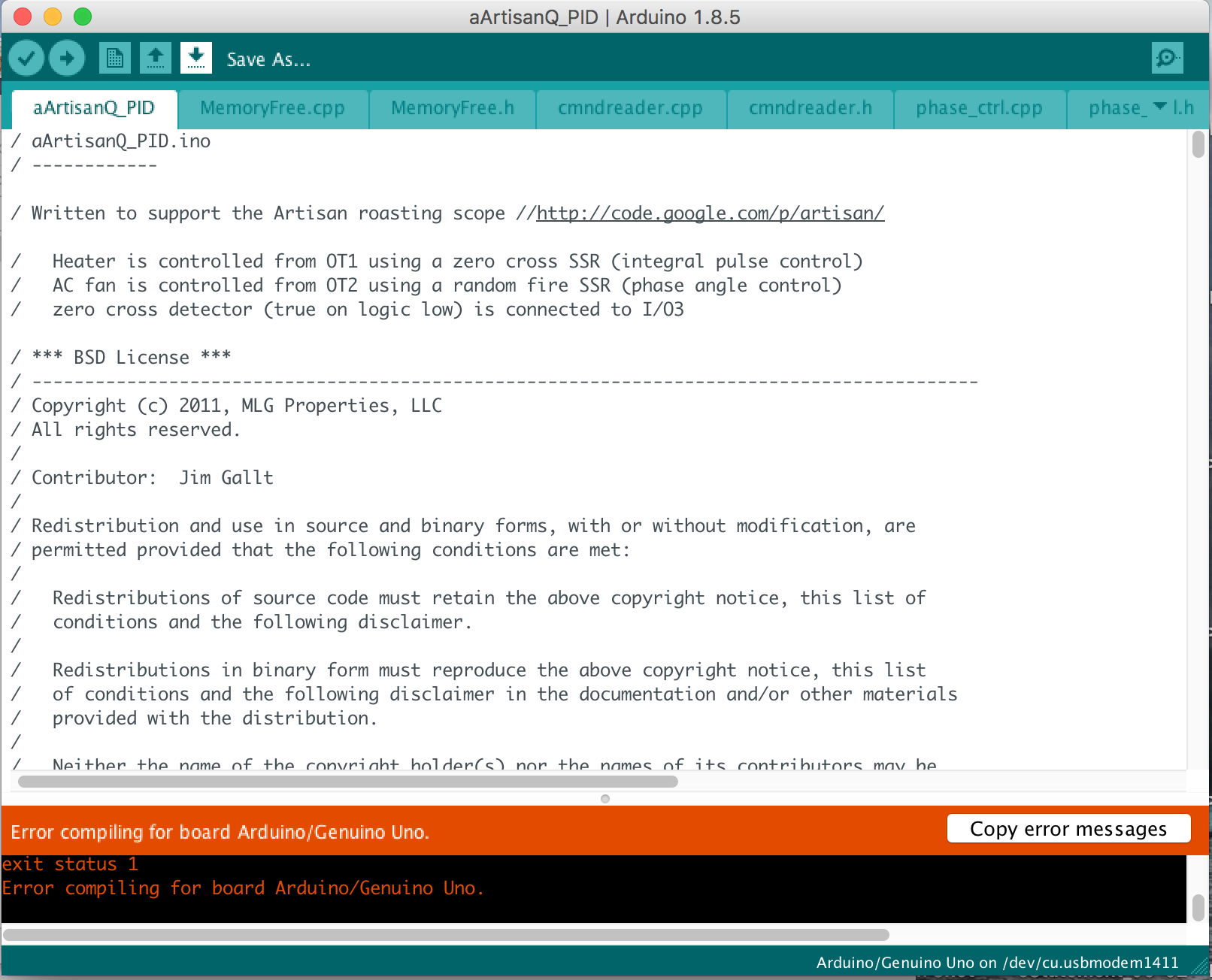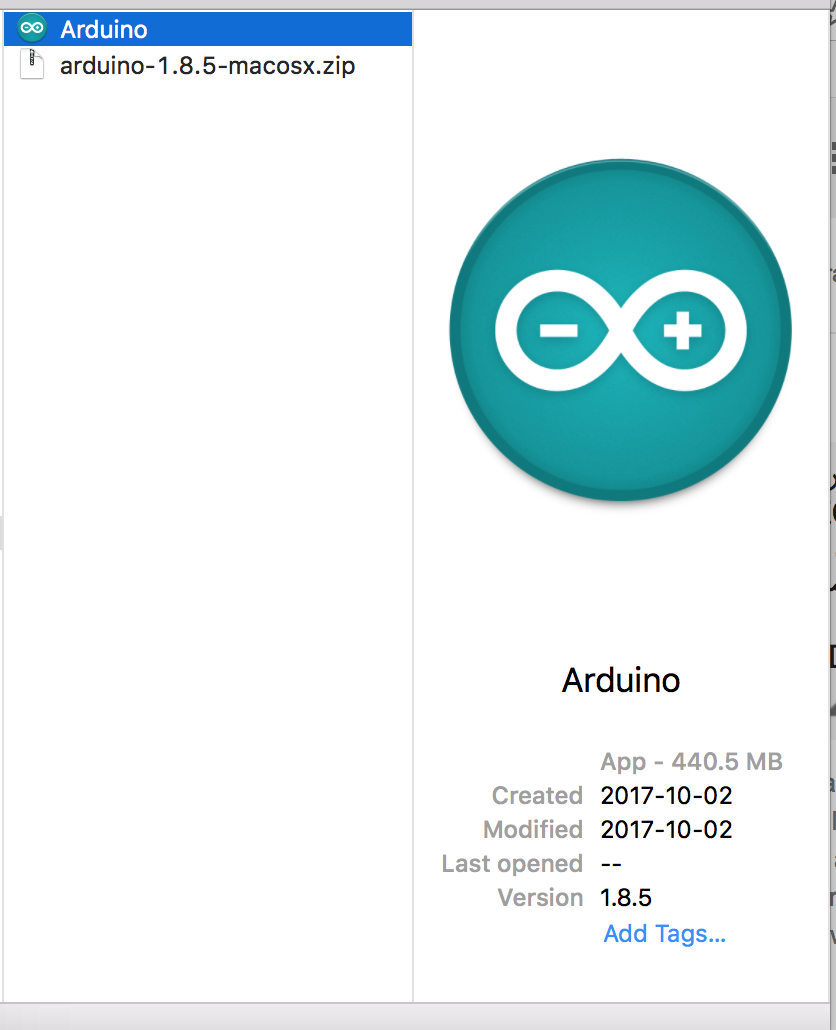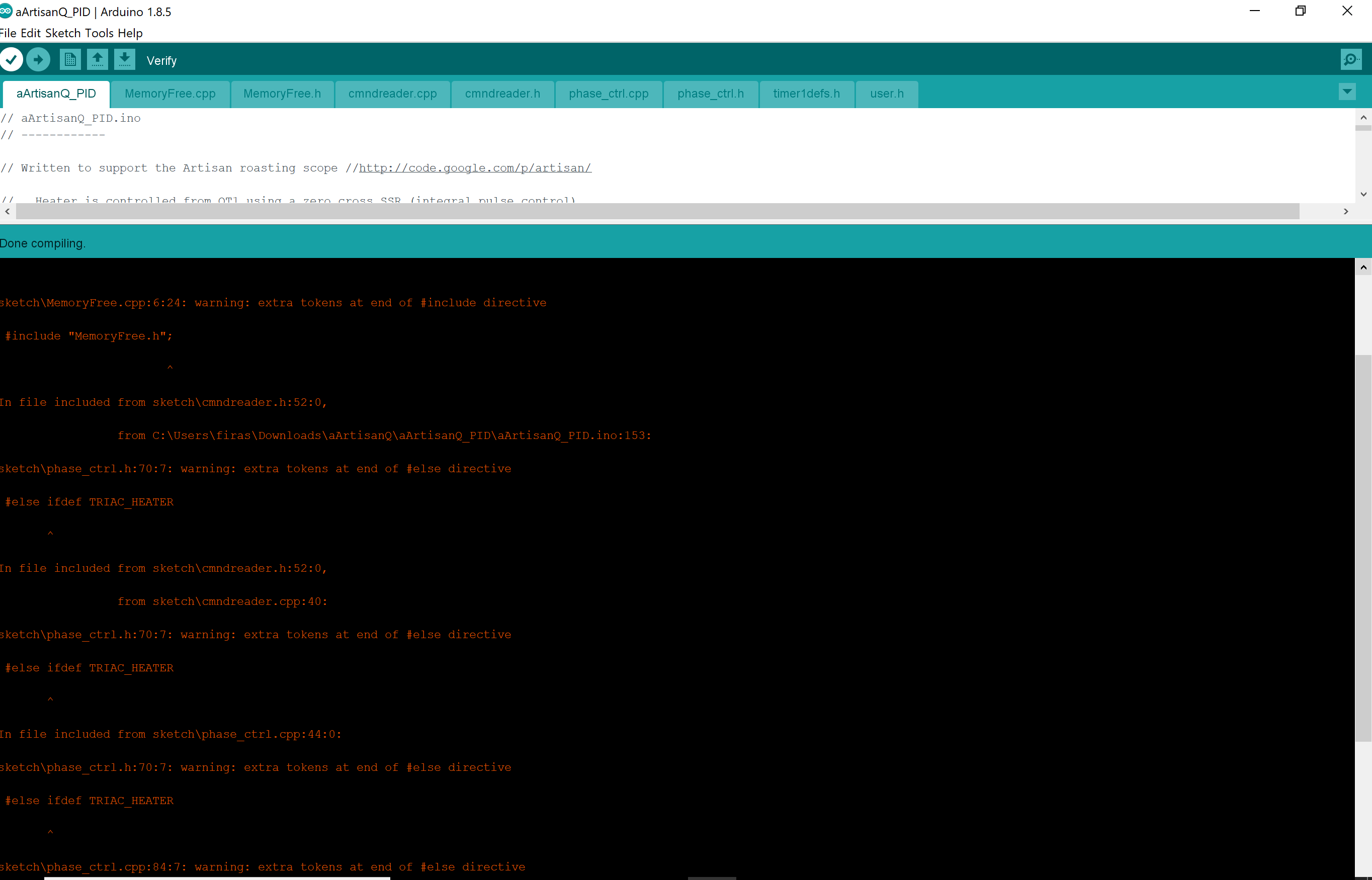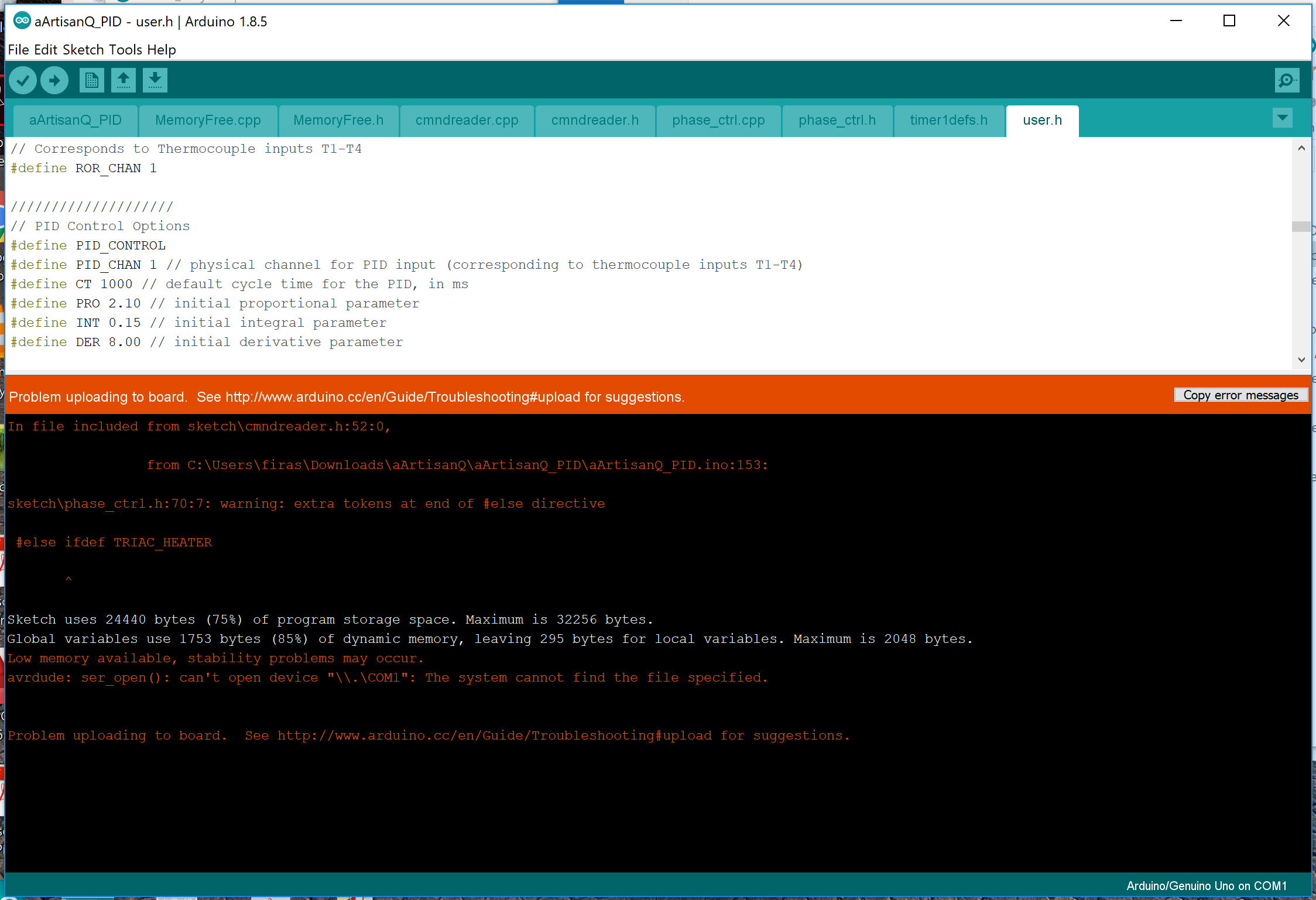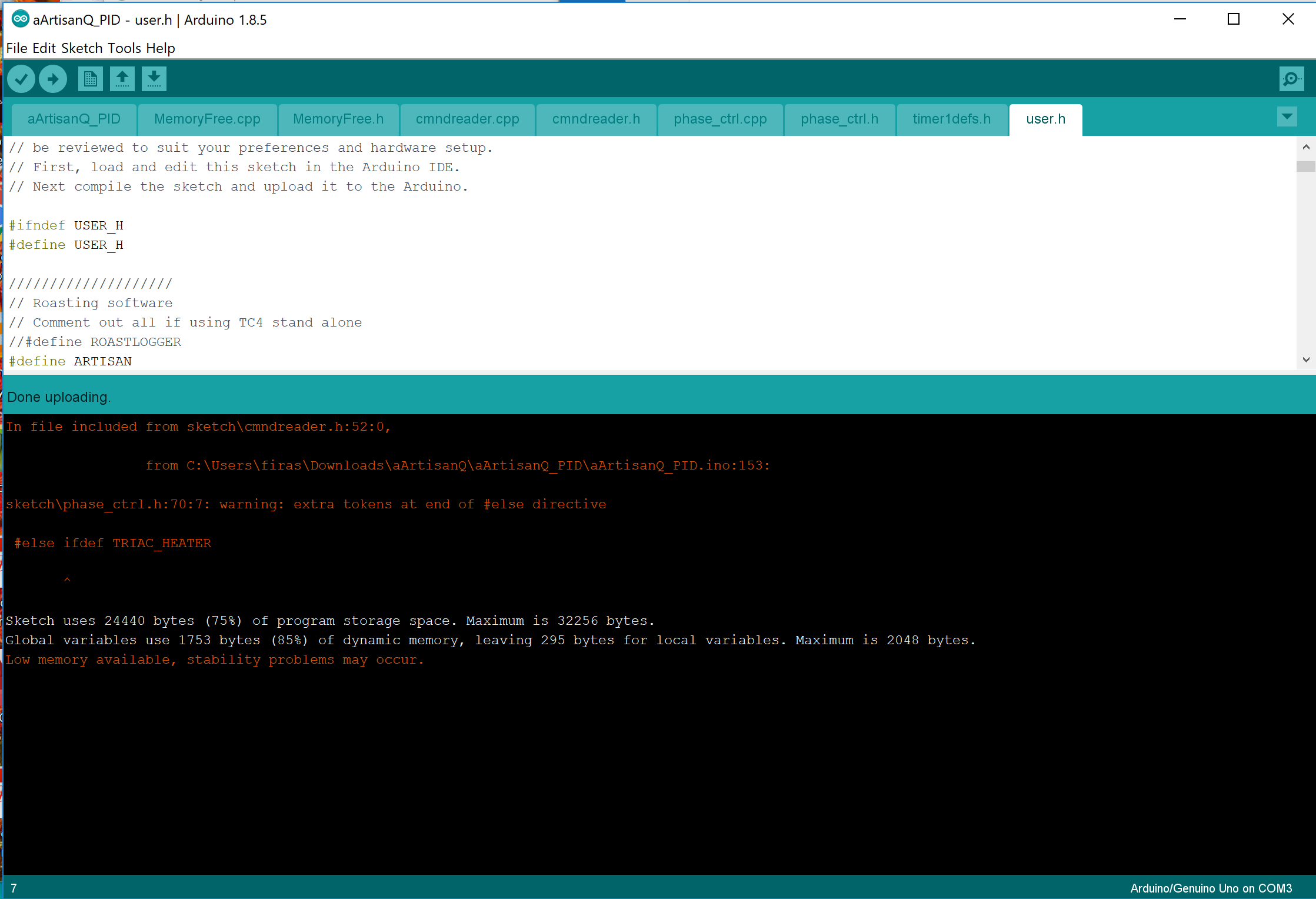Login
Shoutbox
You must login to post a message.
renatoa
07/26/2024 3:49 PM
Bill grubbe and Jk, 

allenb
07/26/2024 5:15 AM
Spiderkw Welcome to HRO!


renatoa
07/24/2024 8:31 AM
ramiroflores and John123,

 ?
?

 ?
?renatoa
07/21/2024 1:18 AM
 , Luislobo
, Luisloborenatoa
07/19/2024 11:28 AM
Koepea, 

Forum Threads
Newest Threads
Skywalker roaster modsBackground Roast Iss...
Hello from Arkansas
TC4ESP
Green coffee reviews
Hottest Threads
| Skywalker roaster... | [376] |
| TC4ESP | [115] |
| War on Farmers by... | [47] |
| Adventures in flu... | [26] |
| Hello! (soon) Roa... | [17] |
Donations
Latest Donations
dmccallum - 10.00
JackH - 25.00
snwcmpr - 10.00
Anonymous - 2.00
Anonymous - 5.00
dmccallum - 10.00
JackH - 25.00
snwcmpr - 10.00
Anonymous - 2.00
Anonymous - 5.00
Users Online
Guests Online: 4
Members Online: 0
Total Members: 8,394
Newest Member: Bill grubbe
Members Online: 0
Total Members: 8,394
Newest Member: Bill grubbe
View Thread
Who is here? 1 guest(s)
|
Loading aArtisanQ_PID in Arduino
|
|
| Husamka |
Posted on 04/10/2018 8:51 PM
|
|
1/4 Pounder  Posts: 56 Joined: September 16, 2016 |
Hi, I need details or steps for how to load aArtisanQ_PID into Arduino UNO. I have aArtisanQ_PID_6_3 folder which include "aArtisanQ_PID.ino" and other files inside the the subfolder " Libraries". I tried to load "aArtisanQ_PID.ino" into Arduino but it shows error as attached image. if I success to do that then I will attach TC4 to Arduino. Thank you
Husamka attached the following images:
Edited by Husamka on 04/13/2018 10:24 PM |
|
|
|
| greencardigan |
Posted on 04/14/2018 12:50 AM
|
|
1 1/2 Pounder  Posts: 1185 Joined: November 21, 2010 |
Hi, I think your libraries are in the wrong location. Should be here. Copy the folders within the Artisan Libraries into the Arduino libraries folder alongside any other libraries that are already in there.  I think part of your error message is being hidden. Try expanding the bottom section up so we can see the full error. Also, don't forget to go through the user.h file to check all the setting and options before loading onto your arduino.
greencardigan attached the following image:
|
|
|
|
| Husamka |
Posted on 04/14/2018 2:08 PM
|
|
1/4 Pounder  Posts: 56 Joined: September 16, 2016 |
greencardigan, Thank you for help. I received TC4 and ZCD from Viliam and the LCDapter 20x4 still in the way. Also I have Relay CWD2425, POT 10K and Jumper Wires. others are in the way. So initially I am trying to load the aArtisanQ_PID into Arduino UNO. I just connect Arduino to the USB cable without TC4 but as I mentioned the error message appeared. I downloaded Arduino IDE and the zip file which contain only one file as below. there is no libraries folder. I noticed you have files which is not in my aArtisanQ_PID folders. If possible you email me "aArtisanQ_PID" full with all required files. so I can do the copy which you mentioned. I didn't connect Arduino to TC4 and to other hardwares. can you explain which amendment shall I do to file "user.h" for this stage. or any other suggestion you may have for me.
Husamka attached the following images:
|
|
|
|
| Will2 |
Posted on 04/14/2018 5:51 PM
|
|
1/4 Pounder  Posts: 154 Joined: March 24, 2015 |
Husam, there are 3 possible ways to upload aArtisanQ_PID to Arduino. 1. The method, official, as described by Brad in the previous post, is a way that JackH describes in ArduinoTC4ArtisanSetup_Doc in:https://code.goog.../downloads The directory libraries is in Windows here: C: \ Program Files (x86) \ Arduino \ libraries copy directories including embedded files from the aArtisanQ_PID_6_3 libraries to this directory. I do not use this method, I do not have the libraries installed in this location. 2.the way is similar to what I described in the post for https://forum.hom...post_64666 I use this method, I do not have libraries installed according to method 1. But to the C: \ Users \ xxxxx \ Documents \ Arduino \ libraries \ TC4StdLibREL400 directory, I have moved all the files from the libraries directory and subdirectories (only files without directories). 3. Way totally simple, but primitive (but you do not have to have any libraries from aArtisanQ_PID according to previous methods), with mouse drag to window Arduino IDE all files from the directory and subdirectories in aArtisanQ_PID and its libraries. Then compile. The problem is that in each of these cases you do not have to be instaled libraries to another location as described. Viliam
|
|
|
|
| Husamka |
Posted on 04/15/2018 8:33 PM
|
|
1/4 Pounder  Posts: 56 Joined: September 16, 2016 |
Viliam, Thank you for the informations and your efforts. I am useing macOS , not Windows. just in case some of the files you sent is for Windows. As you see in the attahced images that I did the steps as you mentioed, then I compiled. But I got error.
Husamka attached the following images:
Edited by Husamka on 04/15/2018 11:38 PM |
|
|
|
| Will2 |
Posted on 04/16/2018 1:32 AM
|
|
1/4 Pounder  Posts: 154 Joined: March 24, 2015 |
Quote ... the files you sent ... I did not send you a file, I sent you this link: https://github.co...ID_6_3.zip There you have all the files, also for MacOS. It seems to me that the only thing you did is that you just unzipped the ZIP and clicked on aArtisanQ-PID.ino, nothing else as you got advice. Viliam
|
|
|
|
| Husamka |
Posted on 05/24/2018 8:10 PM
|
|
1/4 Pounder  Posts: 56 Joined: September 16, 2016 |
Hi, I did compiling aArtisanQ_PID in Arduino but not quit sure if its correct you can see in the attached images. If this is correct then I will upload it in to Arduino. I am doing this before the wiring and connect to all other hardwares. and I don't know which changes that I have to do to file (user.h ). thanks
Husamka attached the following images:
|
|
|
|
| greencardigan |
Posted on 05/27/2018 6:22 PM
|
|
1 1/2 Pounder  Posts: 1185 Joined: November 21, 2010 |
That looks fine. Don't worry about those warnings. |
|
|
|
| Husamka |
Posted on 05/27/2018 9:33 PM
|
|
1/4 Pounder  Posts: 56 Joined: September 16, 2016 |
Hi, I did compiling and uploading and the attached error message is showed. I copied all folders inside aArtisanQ's Libraries to inside Libraries of Arduino. please advice if the list of 9 files which showed in the top is correct. the file(user.h) already as per the connections below OT1 for Heater OT2 for Ac fan IO2 for ZCD Thanks
Husamka attached the following image:
|
|
|
|
| greencardigan |
Posted on 05/27/2018 10:07 PM
|
|
1 1/2 Pounder  Posts: 1185 Joined: November 21, 2010 |
You probably have the wrong com port selected. Check tools -> Port and select the correct com port your Arduino is connected on. |
|
|
|
| Husamka |
Posted on 05/28/2018 2:19 AM
|
|
1/4 Pounder  Posts: 56 Joined: September 16, 2016 |
Thank you Brad, You are right, I forgot to choose the port. But still not sure if the uploading is correct.
Husamka attached the following image:
|
|
|
|
| greencardigan |
Posted on 05/28/2018 3:06 AM
|
|
1 1/2 Pounder  Posts: 1185 Joined: November 21, 2010 |
'Done uploading' means it loaded successfully. You should be able to test by using the serial monitor to send a READ command and see if it responds. |
|
|
|
| greencardigan |
Posted on 05/28/2018 3:11 AM
|
|
1 1/2 Pounder  Posts: 1185 Joined: November 21, 2010 |
See Part 3 of Jack's tutorial https://forum.hom...load_id=23 |
|
|
|
| Husamka |
Posted on 05/28/2018 8:32 PM
|
|
1/4 Pounder  Posts: 56 Joined: September 16, 2016 |
Thank you Brad for spending time to find this old file. Its really what I am looking for since April, but the name been changed since 2013. I was searching with words "loading aArtisanQ". Now I tested the board response and Artisan can read BT and ET. Thanks again. |
|
|
|
| Jump to Forum: |
Powered by PHP-Fusion Copyright © 2024 PHP-Fusion Inc
Released as free software without warranties under GNU Affero GPL v3
Designed with ♥ by NetriXHosted by skpacman