
Login
Shoutbox
You must login to post a message.
renatoa
07/26/2024 3:49 PM
Bill grubbe and Jk, 

allenb
07/26/2024 5:15 AM
Spiderkw Welcome to HRO!


renatoa
07/24/2024 8:31 AM
ramiroflores and John123,

 ?
?

 ?
?renatoa
07/21/2024 1:18 AM
 , Luislobo
, Luisloborenatoa
07/19/2024 11:28 AM
Koepea, 

Forum Threads
Newest Threads
Skywalker roaster modsBackground Roast Iss...
Hello from Arkansas
TC4ESP
Green coffee reviews
Hottest Threads
| Skywalker roaster... | [375] |
| TC4ESP | [115] |
| War on Farmers by... | [47] |
| Adventures in flu... | [26] |
| Hello! (soon) Roa... | [17] |
Donations
Latest Donations
dmccallum - 10.00
JackH - 25.00
snwcmpr - 10.00
Anonymous - 2.00
Anonymous - 5.00
dmccallum - 10.00
JackH - 25.00
snwcmpr - 10.00
Anonymous - 2.00
Anonymous - 5.00
Users Online
Guests Online: 4
Members Online: 0
Total Members: 8,393
Newest Member: Bill grubbe
Members Online: 0
Total Members: 8,393
Newest Member: Bill grubbe
View Thread
Who is here? 1 guest(s)
|
Roasters Pal app (iOS and Android)
|
|
| greztukas |
Posted on 04/26/2023 8:18 PM
|
|
Newbie  Posts: 6 Joined: April 25, 2023 |
Hi all, I want to introduce you with a tool which I made to help me record and manage roasting profiles. The tool made as an app called "Roasters Pal" and works on Android and iOS phones and tablets. All the info, screenshots, video and tutorial how to make a Bluetooth device you can find at www.roasterspal.com How project born? I started this project as simple data logger as I wanted more repeatable roasts on my Gene Cafe. After I upgraded my roaster I tried Artisan for some time as well, but I still wanted a little more than profile on laptop or computer. I wanted something more mobile, wireless, with additional features like extra comments, images, tasting notes, rating, etc. So I returned back to my logger and started to add additional functions I was missing. And the app was born. I've been using this app for over 3 years now and just few weeks ago I made it available for public as I think it could help for other coffee roasters as well. What you can do in app? In short, it's a tool that can help you:
You can also make a simple temperature logger (Arduino based Bluetooth Low Energy device) that can automatically record temperatures to profile once connected to an app (tutorial and Arduino code available on website). Watch the video how app works in auto mode with Bluetooth device connected (roasted on my Gene Cafe with extra thermocouple attached). What are the future plans? I will be adding more functionalities to the app, will be adding more Bluetooth devices to be supported in app, will try to implement function to control the roaster from the app, and something more probably  More I work on this project, more I believe that one day I will be able to modify my Gene Cafe to make an autonomous roasting with pre-loaded profile. Fingers crossed I will have enough energy, motivation and resources to accomplish that  Please let me know if you need more info or have questions. And thanks in advance for any feedback, bug reports, etc. Happy roasting to you all. 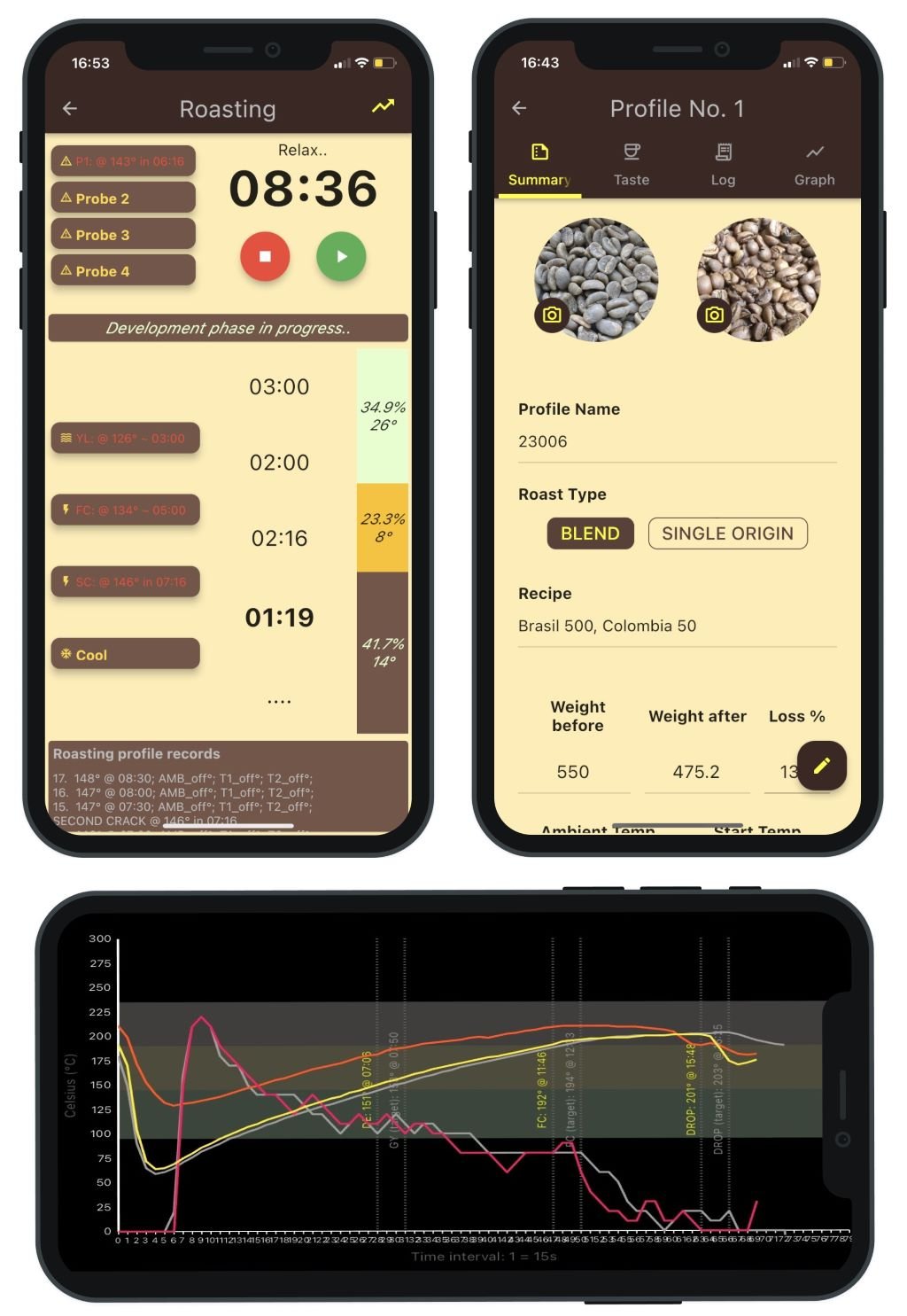 Edited by greztukas on 01/19/2024 9:14 PM ---------------------------------------------------
CB600, CBR-101 (modifying) Roasters Pal app (developing) |
|
|
|
| renatoa |
Posted on 04/27/2023 1:12 AM
|
|
Administrator  Posts: 3104 Joined: September 30, 2016 |
Welcome and congratulations ! Feel free to post the links, already found the Android version, from the description  Unfortunately, not installing on my Android, probably version 5 too old. So, will keep using with my actual roasting app, more forgiving, even if not so elaborated as yours  |
|
|
|
| greztukas |
Posted on 04/27/2023 10:50 AM
|
|
Newbie  Posts: 6 Joined: April 25, 2023 |
Quote renatoa wrote: Welcome and congratulations ! Feel free to post the links, already found the Android version, from the description Grin Unfortunately, not installing on my Android, probably version 5 too old. So, will keep using with my actual roasting app, more forgiving, even if not so elaborated as yours  Thank you. I will update post with links  Unfortunately the oldest Android version where app can be installed is 7.0 :( Edited by greztukas on 04/27/2023 7:26 PM ---------------------------------------------------
CB600, CBR-101 (modifying) Roasters Pal app (developing) |
|
|
|
| renatoa |
Posted on 04/28/2023 1:03 AM
|
|
Administrator  Posts: 3104 Joined: September 30, 2016 |
What is the factor that force this version ? I was an old style programmer, where one of the top requirements was to preserve backward compatibility as much as possible... and our customers appreciated this... a lot. If a service pack force me to upgrade something, better not apply. Still on Windows 7 atm, for example. And will never switch to w10/11, no drivers for my comm toys. New generation programmers act as they are paid by hardware vendors, to force permanently new gear acquisition, lol  |
|
|
|
| greztukas |
Posted on 04/28/2023 5:27 PM
|
|
Newbie  Posts: 6 Joined: April 25, 2023 |
Quote renatoa wrote: What is the factor that force this version ? I was an old style programmer, where one of the top requirements was to preserve backward compatibility as much as possible... and our customers appreciated this... a lot. I'm also one of those who don't want to change anything and I'm happy to be able to use old and beloved equipment. However, we are hostages in the race of uncontrolled consumption :( Regarding Android version 7.0, I noticed that it is the lowest version that is still compatible with the latest ones. I think it's due to OS security compatibilities, privacy policies, etc. For example, in the past, I remember that applications could edit and read data created by other applications, but now you can't do that. Both Google and Apple strongly control and protect users from harmful applications and this is where all the new versions coming from. They are closing security gaps probably. Actually, I'm roasting beans using an old Nexus 9 tablet with Android 7.0. After that, I immediately export it via Google Drive to my phone (Android 13), where I finishing profile with additional comments, notes, images, etc. 
---------------------------------------------------
CB600, CBR-101 (modifying) Roasters Pal app (developing) |
|
|
|
| greztukas |
Posted on 01/19/2024 10:13 PM
|
|
Newbie  Posts: 6 Joined: April 25, 2023 |
New important feature such as RoR was added into the app Different sensitivity step can be chosen for RoR calculations and different smoothness factor can be applied on it. RoR step and smooth factor can be set in Settings menu RoR sensitivity steps: 15s, 30s or 60s. Default step - 60s. Smoothness factors (average of multiple RoR readings): x0, x2, x3, x4, x5. Higher smoothness - less noise. Here is an example how different settings looks like on the same profile:  ---------------------------------------------------
CB600, CBR-101 (modifying) Roasters Pal app (developing) |
|
|
|
| Jump to Forum: |
Powered by PHP-Fusion Copyright © 2024 PHP-Fusion Inc
Released as free software without warranties under GNU Affero GPL v3
Designed with ♥ by NetriXHosted by skpacman



